5 Actionable Steps to Speed Up Your Shopify Store in 2025
Emran Labu
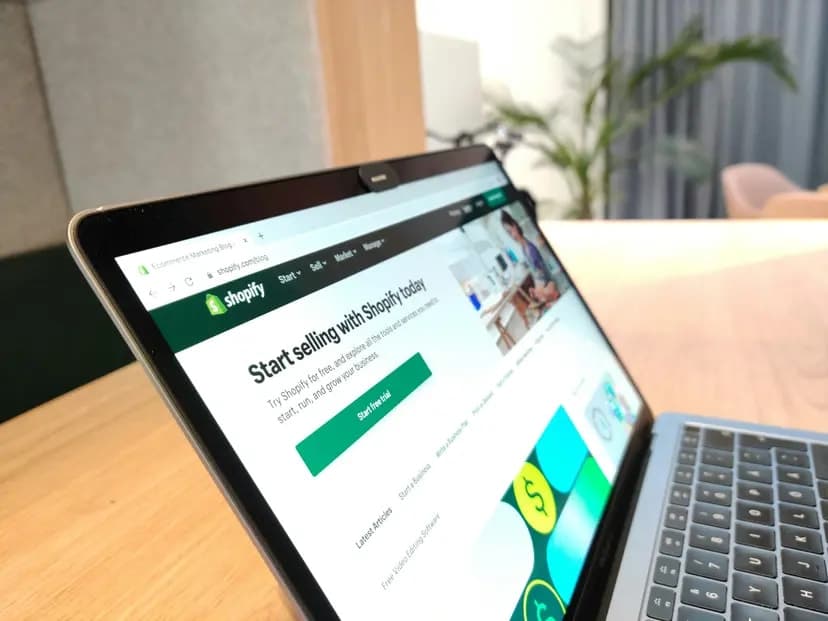
A slow e-commerce site is a silent business killer. Studies show that even a one-second delay in page load time can result in a 7% reduction in conversions. For a Shopify store, speed is not just a feature—it's the foundation of a great user experience and a critical component of your SEO strategy. In this guide, we'll break down five professional, actionable steps you can take today to speed up your Shopify store.
1. Audit & Optimize Your Images
High-resolution images are essential for showcasing products, but they are often the biggest cause of slow load times. Here's how to fix it:
- Compress Images: Use tools like TinyPNG or ImageOptim to reduce file size without sacrificing quality.
- Use Modern Formats: Convert your images to next-gen formats like WebP or AVIF, which offer superior compression.
- Implement Lazy Loading: Ensure that images below the fold are only loaded as the user scrolls down the page.
2. Analyze Your App Usage
Shopify apps are powerful, but each one adds code to your site, which can slow it down. It's crucial to be strategic about which apps you use.
- Conduct an App Audit: Regularly review your installed apps. If you're not using one, uninstall it.
- Check for Performance Impact: Use Google PageSpeed Insights to test your site with and without certain apps enabled to identify any major performance hogs.
By following these steps, you can create a faster, more efficient Shopify store that provides a better experience for your customers and ranks higher in search results.

